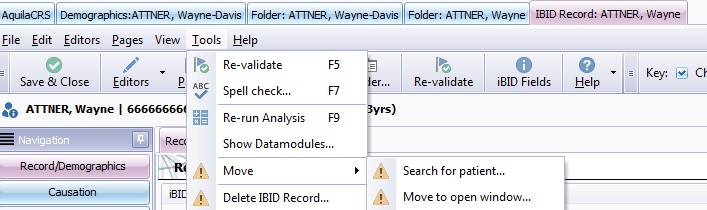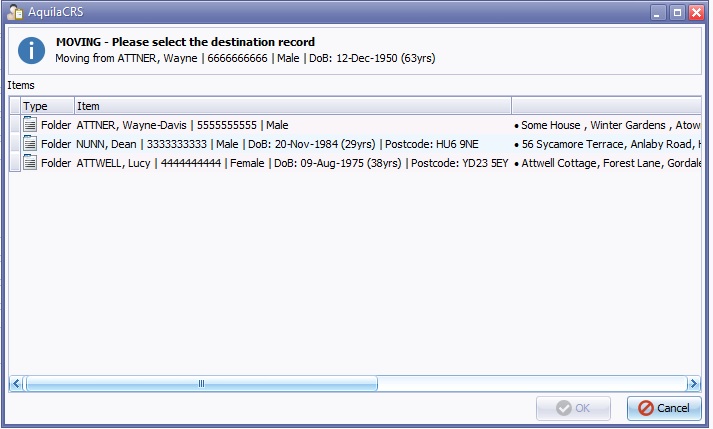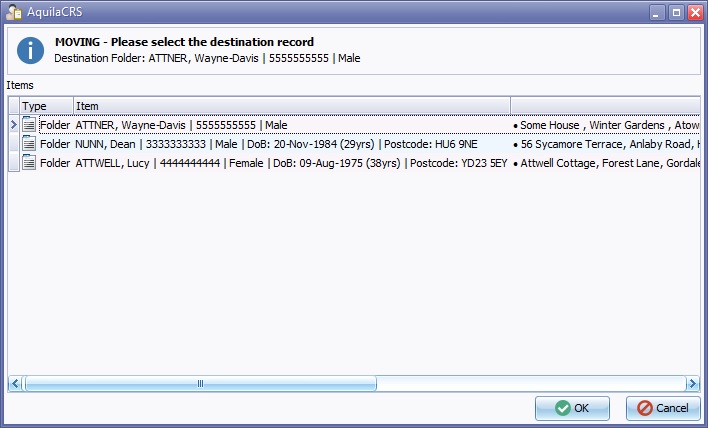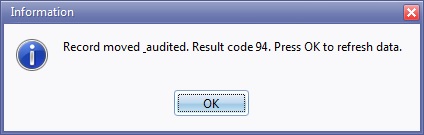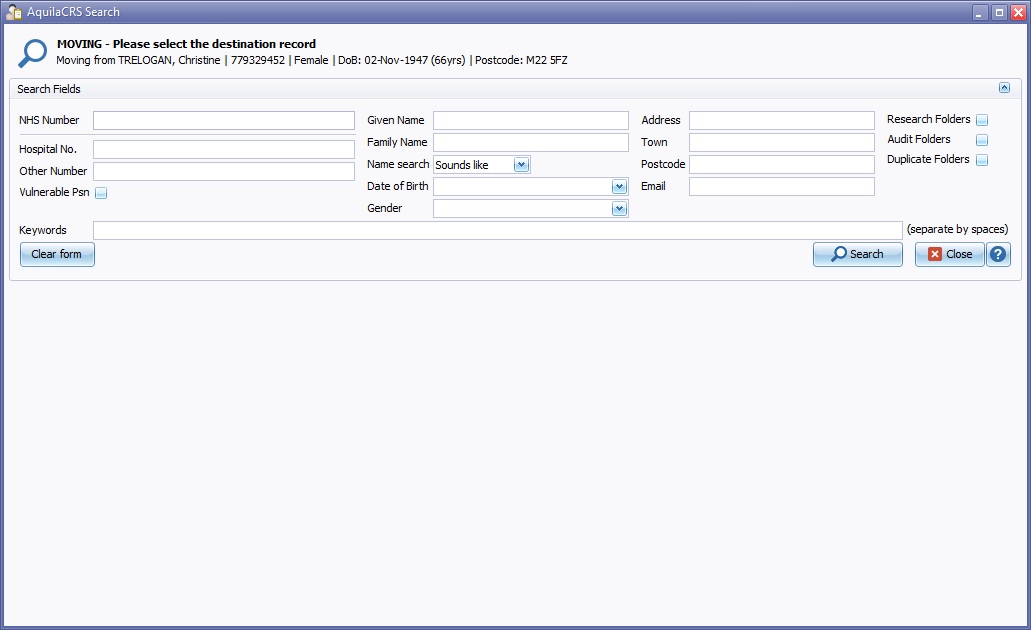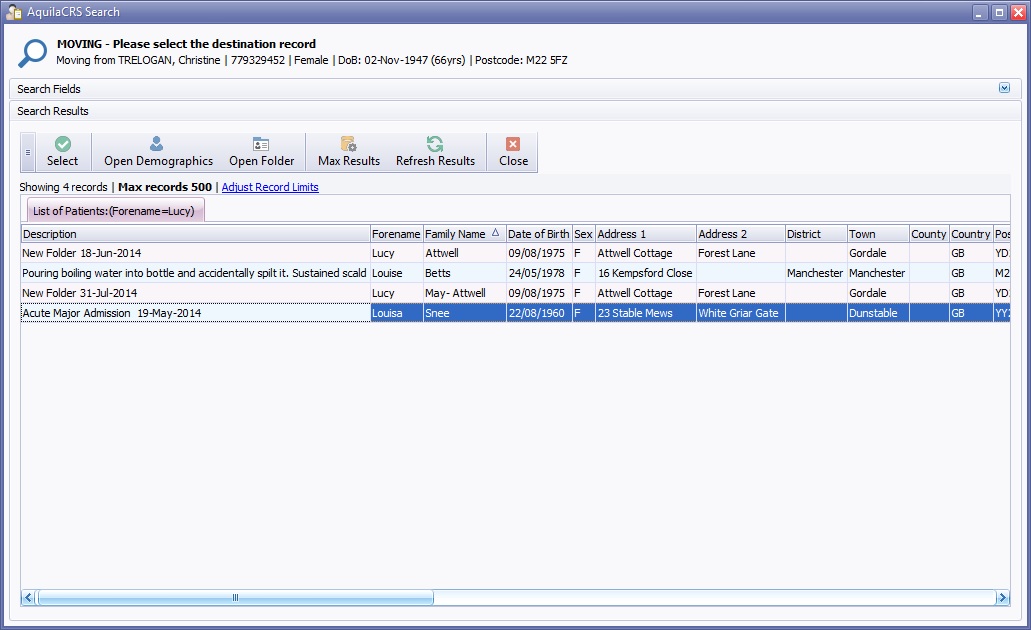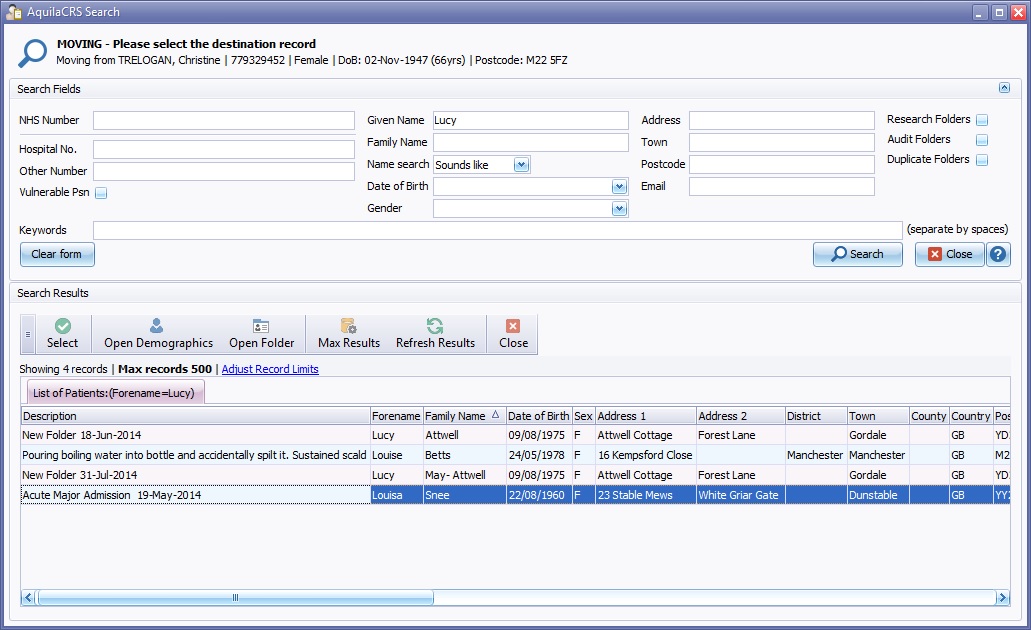Move an Ibid Record
This topic is for IBID
When an Ibid Record is moved the associated Dependency Records will be moved along with it.
Moving Ibid Records
- Open the selected Ibid Record.
- Choose Move from the Tools option on the Ibid Toolbar
Two Options will appear Search For Patient and Move to Open Window
Move to Open Window
To move a patient to an open window, the target window must first be open to receive the selected record. It is advisable to have all other windows closed at the time of moving.
- Select Move to Open Window
An Information box will open, the top information panel will display the record selected to move, the body of the box will display the available open windows.
- Click on the Destination Folder the ibid record is to be moved to.
The Destination folder will now be displayed in the information panel at the top of the information box, the destination folder will be highlighted in the body of the box.
- Click cancel to dismiss and be taken back to the patient record. Click OK to continue with the move.
Once the OK button has been clicked a confirmation box with an audit number will appear
- Click OK, Patient Ibid record & linked Dependency records will be moved to the selected folder.
Move -Search For Patient
- Open the selected Ibid Record.
- Choose Move from the Tools option on the Ibid Toolbar
- Choose Search For Patient.
- Enter the patient details the ibid record is to be moved to.
A list will appear in a Moving Search box, with the search fields hidden and the and the search results displayed.
- To display the search fields again click the blue square on the Search field row.
- Select the destination Patient folder.
- Click the Select button
A confirmation box will appear
- Click OK, Patient Ibid record & linked Dependency records will be moved to the selected folder.