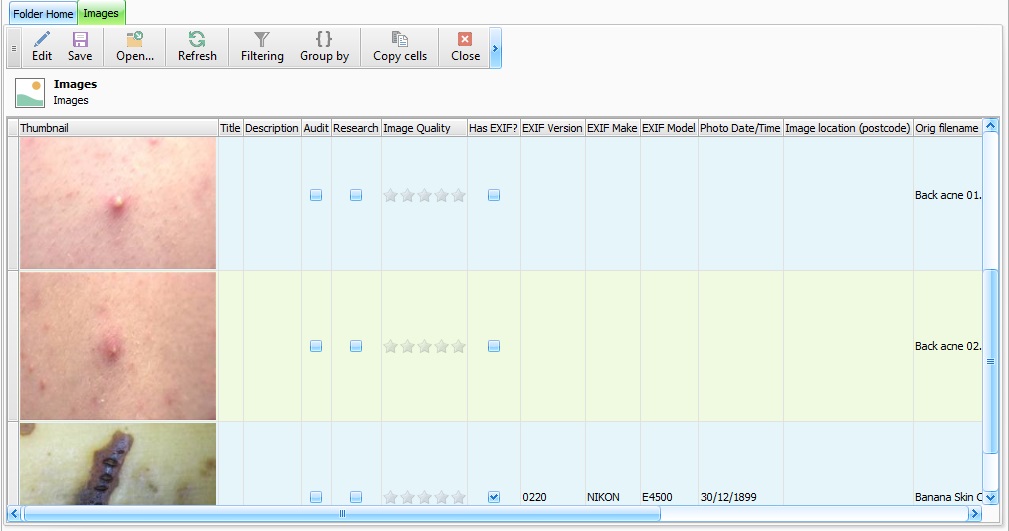Image List
From EHS Help
(Redirected from View Images)
Whilst in the Patient Folder, to view a detailed list of all of the images for the current patient, select the Images Button located on the navigation bar, to the left of the folder home page.
An image tab will open, displaying a list of images and their associated details.
To view a larger version of the image highlight and select the Open button ![]() on the toolbar.
on the toolbar.
The Delete Button ![]() will delete the current image. Please note this is a permanent delete and the Image can not be restored.
will delete the current image. Please note this is a permanent delete and the Image can not be restored.