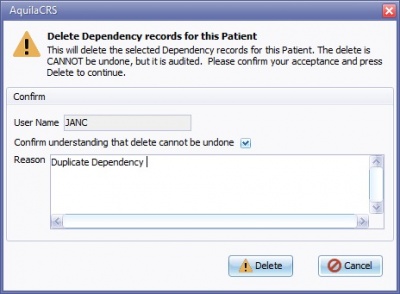Deleting Dependency
This topic is for IBID
Deleting a Daily Dependency Record
Before deleting any Ibid Record or folder the user must make sure there are no linked Daily Dependency records.
To make sure all dependency records are displayed please click on the funnel icon on the Dependency Record Toolbar. Click the funnel Icon again to remove the Dependency Records over 90 days old.
Open the Daily Dependency record due to be deleted.
On the Daily Dependency toolbar click the "Tools" option.
Choose Delete Dependency.
Tick "Confirm understanding that delete cannot be undone" tickbox.
Enter the reason the dependency record is being deleted.
Click the Delete button to proceed with delete or Cancel to return to Dependency record .
The dependency record will be deleted and the user will be returned to the patient folder.