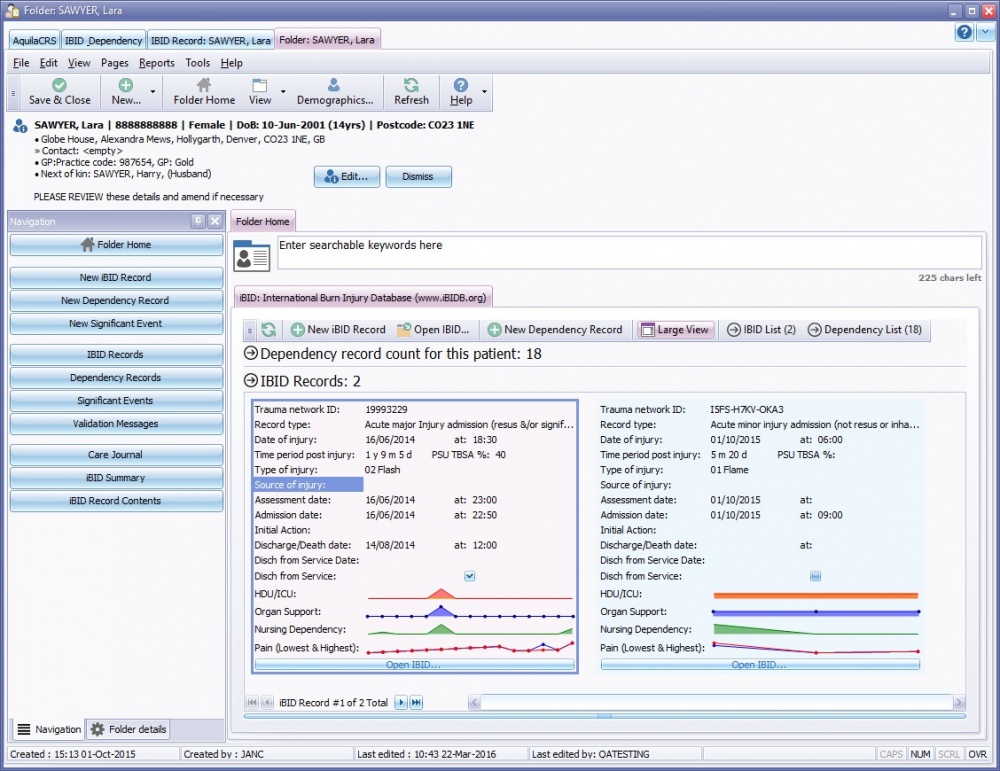Creating an IBID Record
This topic is for AquilaCRS
New IBID Record
An IBID record can only be created once a patient Demographics record has been filled in and a patient folder has been created. For further information please see Create a new patient record and About Patient Folders
To create a new IBID record from the Patient folder click New IBID Record ![]() on the patient folder home page, or the folder toolbar.
on the patient folder home page, or the folder toolbar.
From the IBID Record selection type box, choose the record that matches the type of injury, Please note the record type chosen will determine the fields displayed in the patient record. Please take time to select the record type that includes the required fields only.
Once the record type is selected click the ok button and a new Ibid record will open with the Record type present. Please see IBID Record /Demographics for further information.