Image Data
From EHS Help
On the image toolbar there is a Data Button ![]() clicking this button will open the Image Data Information section.
clicking this button will open the Image Data Information section.
Image Data Record P1
Properties
The image type and size is displayed at the top pf the P1 Properties section.
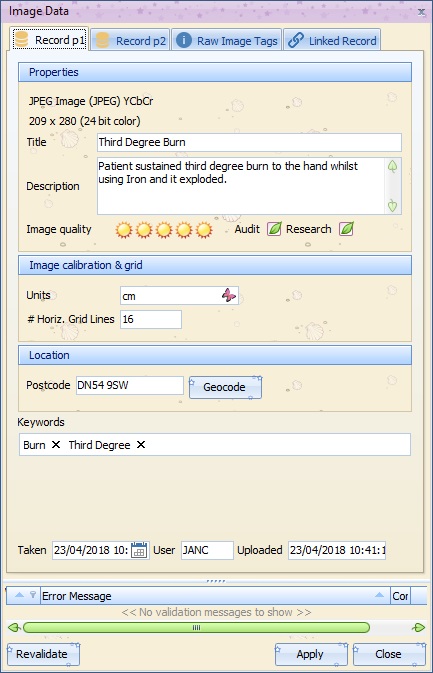 Title - Free type box enabling the user to give the image a title.
Title - Free type box enabling the user to give the image a title.
Description - Free type a description of the image.
Image Quality - Rate the image clarity & quality from 1 to 5
Audit Tick box - Tick the box to flag for Audit
Research Tick box - Tick the box to flag for Research
Image Calibration & Grid
Enter the units