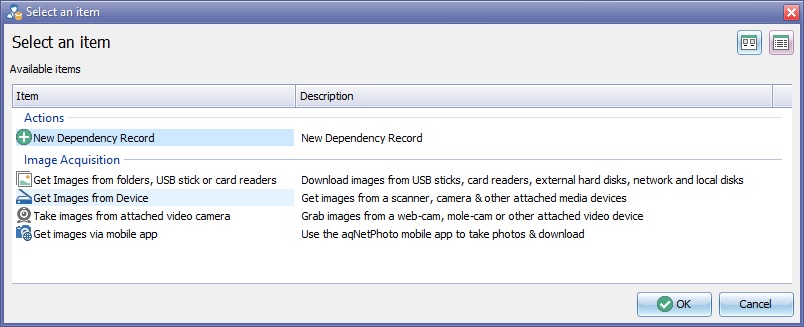Import Image from device
From EHS Help
Click the New Button ![]() on the toolbar of your clinical record, such as an IBID Record or a Significant Event.
on the toolbar of your clinical record, such as an IBID Record or a Significant Event.
An Available Items box will open.
Select Get Images from device and click the "OK" button.
Choose the device required from the Select Your Device drop down list.
At this point there are two methods of importing images for further information please follow this link to Import Image from A Device or Acquire Image from A Scanner