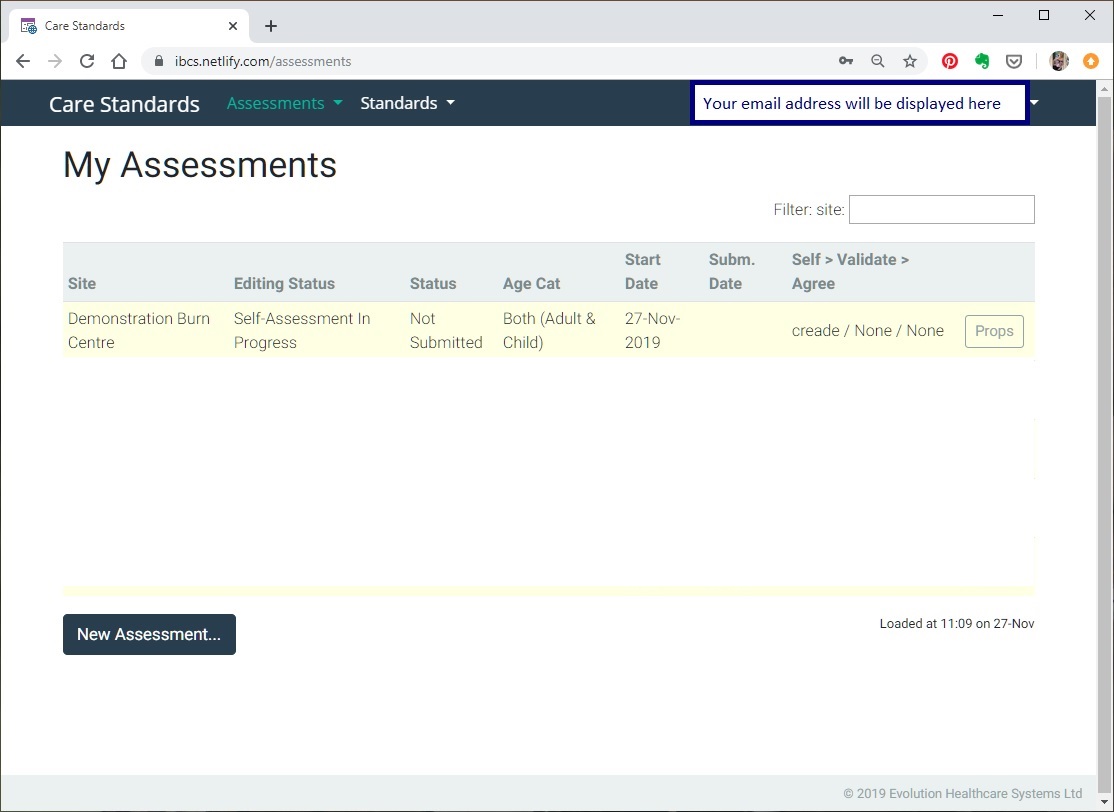Difference between revisions of "Care Standards Quick Start"
From EHS Help
| Line 5: | Line 5: | ||
Once you have received your login details enter them in to the Username and Password fields as shown below then click the "Sign In" button. | Once you have received your login details enter them in to the Username and Password fields as shown below then click the "Sign In" button. | ||
| − | [[File:Login screen.png]] | + | [[File:Login screen.png|500px]] |
The home page will be displayed, an existing list of assessments if any, relevant to your area will be present. | The home page will be displayed, an existing list of assessments if any, relevant to your area will be present. | ||
Revision as of 12:39, 27 November 2019
Log in to Care Standards using the username and password issued by Evolution Healthcare systems.
To request a username and password please contact us by following this link [https://burnstandards.org/contact/ a username and Password will be sent to the email address provided.
Once you have received your login details enter them in to the Username and Password fields as shown below then click the "Sign In" button.
The home page will be displayed, an existing list of assessments if any, relevant to your area will be present.
To create a new assessment click the New assessment button ![]() or use the down arrow next to "Assessments" to display the drop down list, choose New Assessment.
or use the down arrow next to "Assessments" to display the drop down list, choose New Assessment.