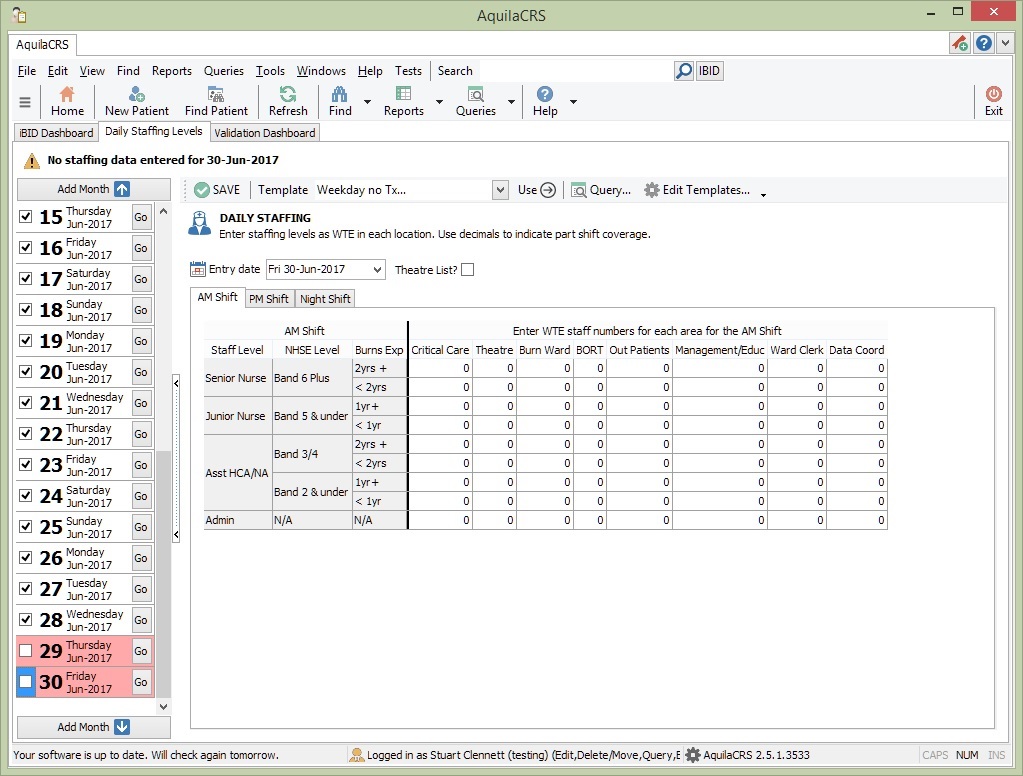Daily Staffing
This topic is for AquilaCRS v3
The Daily Staffing module is enabled by default to all International Burn Injury (iBID) customers from version 3 up.
The module is intended to capture staff WTE for each shift (am/pm/night) per distinct staffing levels (job role/band/experience) & by location (ward, critical care, etc). The data entry form is presented as an AquilaCRS Dashboard item, using a cross-tabular grid. The Daily Staffing dashboard item is focused on start up when a) there's no data for today, and b) the users job role indicates they may be in a position to enter the required data.
Entering data
To enter data:
- Ensure the correct date is selected in the Entry Date field.
- Tick the Theatre List box if your unit is operating a theatre list that day.
- Pick a template from the drop down list on the toolbar and press the Use button to apply the template to the grids (optional, but useful)
- Note that templates in this list are filtered by the day of the week and the theatre list setting - so you may only have one template from which to choose.
- Make any amendments directly in the grid, by typing the WTE for each shift/staff-level/location combination into each cell. Use up to 2 decimal places to indicate part shift coverage
- Note the 3 different grids for each shift.
- Press the SAVE button on the toolbar.
Part shift coverage: for example, 2 staff may cover two halves of the same shift. This would be WTE of 1 & you should enter 1 for that day.
In the screen shot above, the different grids for each shift appear at tabs. If your screen size is large enough, the grids will be vertically aligned.
Checking Your Data
The calendar on the left of the daily staffing module shows dates that have not had any data entered highlighted in red. To enter data for these, press the Go button next to the date and repeat the data entry steps above.
Dates without a tick have no data entered. If the date is passed then the row is highlighted in red. Future dates are not highlighted in red. There is no restriction on entering data in the future, however the user should be aware that any data will need to be adjusted to account for last minute changes to staffing levels.
Data Replication & Auditing
Like all data in the AquilaCRS, the Daily Staffing data is fully audited in terms of who entered/updated/deleted what data and when.
The data is also included in the IBID data replication process, meaning that this data is sent to the National Burn Injury Database.
For more information or assistance please [contact us].