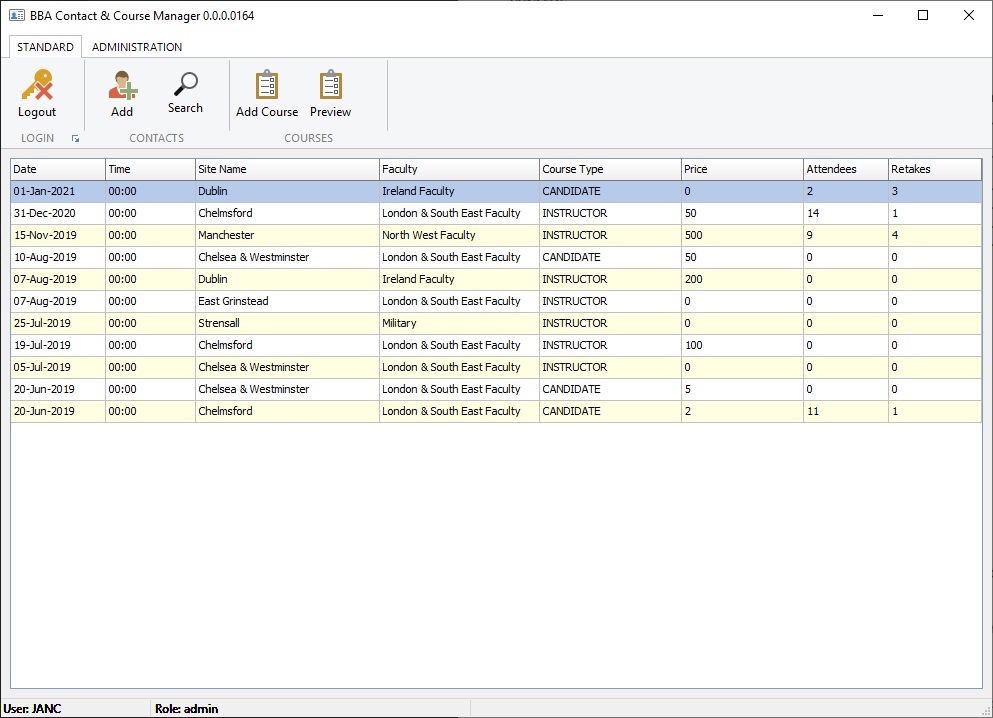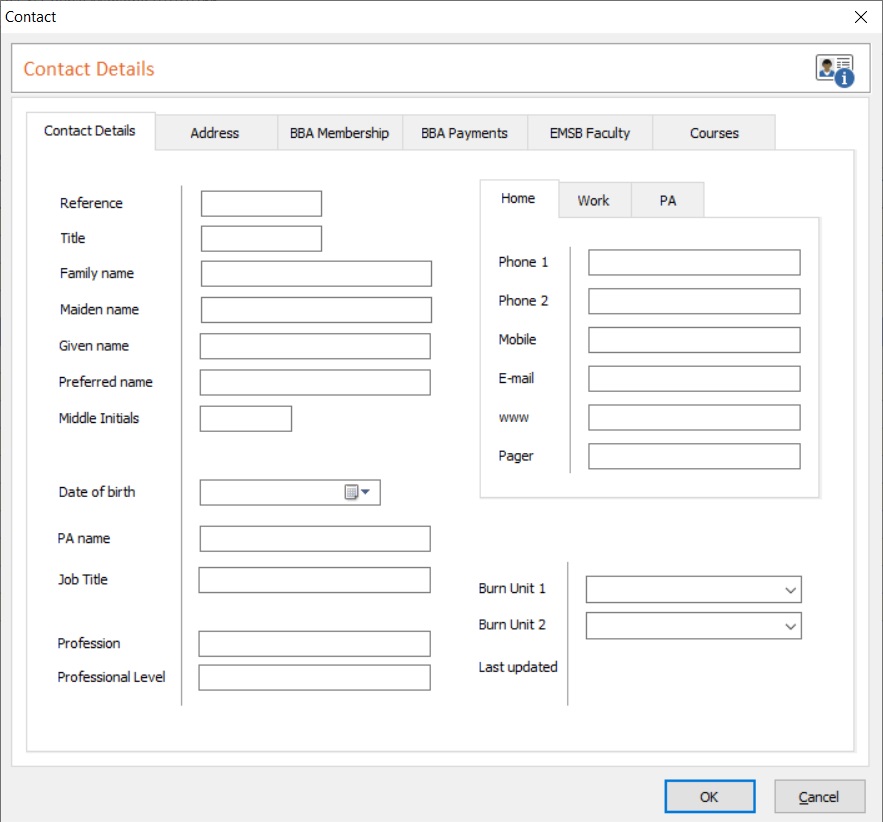Difference between revisions of "Getting Started with Contacts"
From EHS Help
| Line 3: | Line 3: | ||
[[File:Openingscreen.jpg]] | [[File:Openingscreen.jpg]] | ||
| − | To add a new user select the [[File:Add New User Button.jpg]] A Contact Details Screen will open. | + | To add a new user select the [[File:Add New User Button.jpg|200px]] A Contact Details Screen will open. |
[[File:Contact Details Screen.jpg]] | [[File:Contact Details Screen.jpg]] | ||
Revision as of 15:27, 19 September 2019
The BBA Contacts & Course Manager will open with the Standard user interface showing the available Courses.
To add a new user select the  A Contact Details Screen will open.
A Contact Details Screen will open.