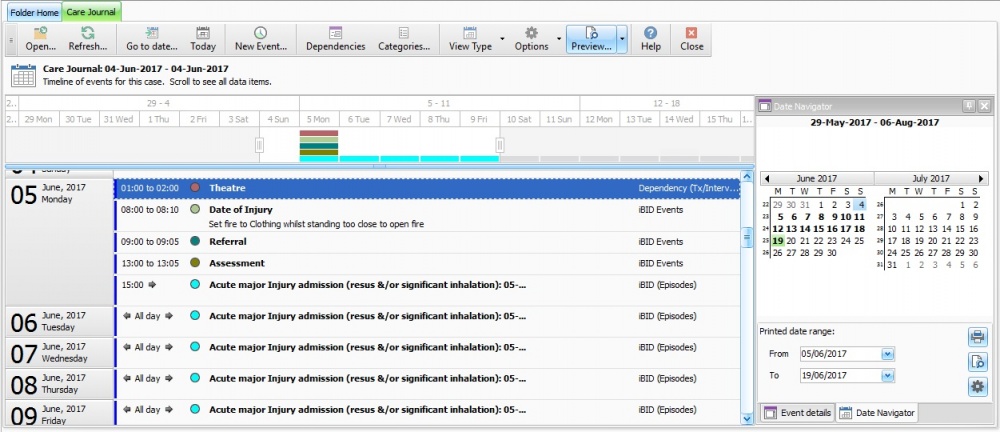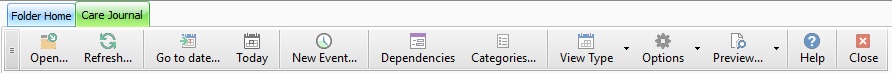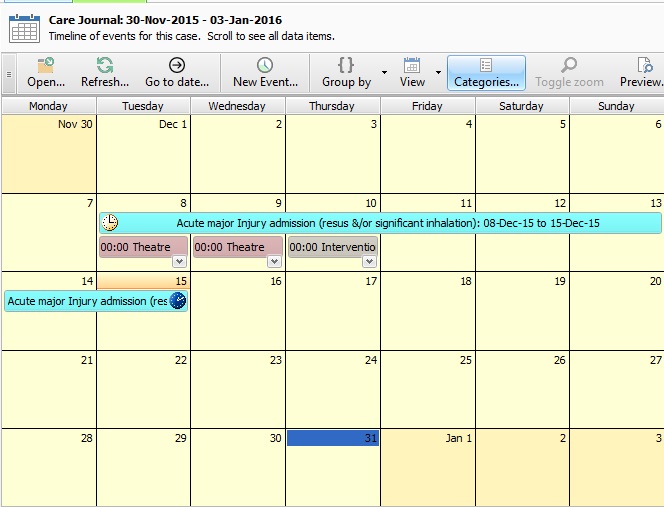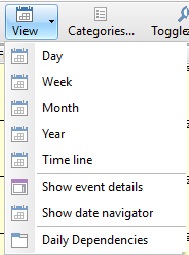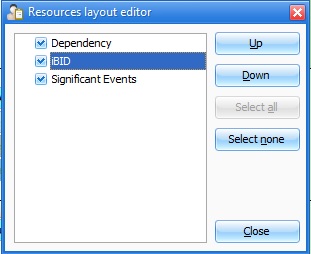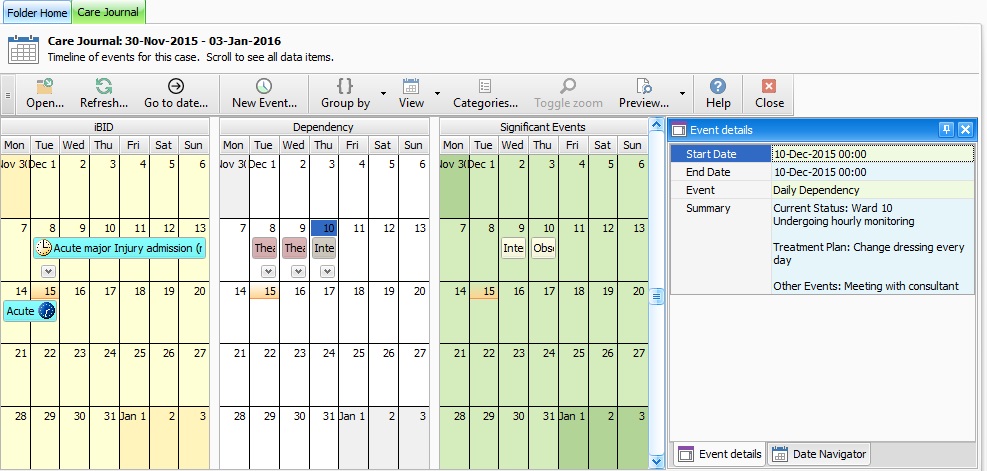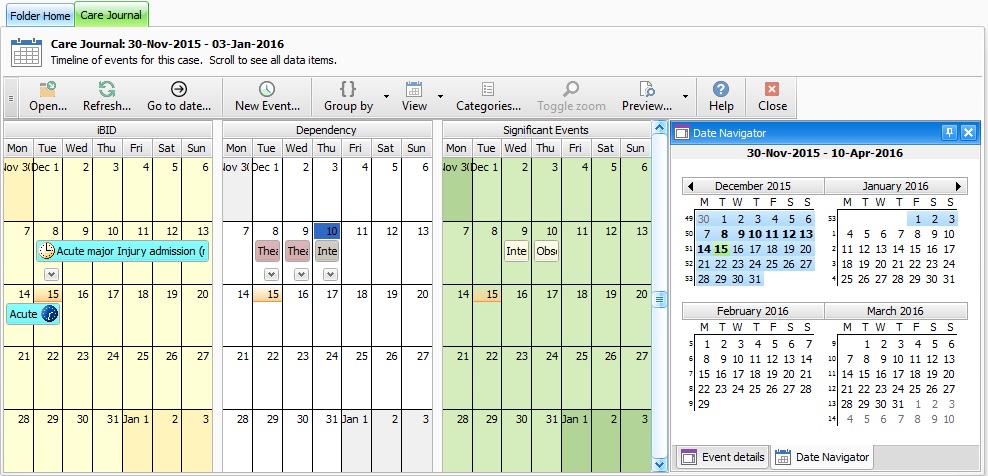Difference between revisions of "Care Journal V2"
(→About Care Journal) |
(→Care Journal Tool Bar) |
||
| Line 22: | Line 22: | ||
==Care Journal Tool Bar== | ==Care Journal Tool Bar== | ||
| − | [[File: | + | [[File:CareJournalToolbar.jpg]] |
Open - Highlight the selected event in the care journal, choose open to view the event. | Open - Highlight the selected event in the care journal, choose open to view the event. | ||
Revision as of 13:42, 20 June 2017
This topic is for AquilaCRS
Care Journal (v2) is displayed in Aquila v2.2 or later; for earlier versions of Aquila please follow link to Care Journal
About Care Journal
Burn Care Journal is similar to a diary, it's a timeline of Ibid, Dependency & Significant Events for each occurrence, in the patients episode of care.
Access to the Care Journal is through the Patient Folder Home, and is located on the Navigation Bar.
Clicking on the Care Journal button will display the Care Journal on a tab in front of the Patient Folder, the Patient Folder can be accessed by clicking the "Folder Home" tab, this then displays the Care Journal as a tab. ![]() Users can select either tab to display the relevant fields.
Users can select either tab to display the relevant fields.
The Care Journal will open at the first Episode of Patient Care recorded.
The Date at the top of the Care journal will change to the dates displayed as the user scrolls through the journal using the scroll bar on the right side of the Journal list.
Care Journal Tool Bar
Open - Highlight the selected event in the care journal, choose open to view the event.
Refresh - Choose the Refresh button to display the recent changes to an event.
Go to Date - Care Journal is shown displaying month view by default. Select date will generate a Date Box, enter the date to be viewed and length of time to be displayed.
New Event - Selecting the New Event button will create a new Significant Event for further information please see Significant Events
Group By - Selecting the Group By button will change the display of the events by date & group as seen in first image above or by date.
View - Care Journal is shown displaying month view by default. The View Button allows the user to view from 1 day to a year or the patients full timeline.
Categories - The Categories button will allow the user to turn on and off all Dependency, Ibid or Significant Events display.
Preview - Selecting the Preview button down arrow will generate the report settings and printing options. Printing is limited to 1 page by default, this can be changed by manually selecting the date range to print. For further information please see Care Journal Printing & PDF
Selecting the Preview button itself will display the print preview of the selected time-scale i.e 1 day or 1 week for example.
Help - The help button will take the user to the Evolution Healthcare Systems help page.
Close - Will close the Care Journal
The Event Details & Date Navigator are displayed as tabs situated to the right of the Care Journal.
Event Details - Click on an event to display the Start Date, End Date, Event Type and a summary of the event.
Double click to open event i.e. Ibid record for example.
Date Navigator - Upon opening displays the 8 months after the first event, or event date selected. The dates in bold have some event recorded, click on the day, week or month to go to event in the care journal. Click and drag 1 month at a time to display selected dates, dates will then be displayed in the care journal